.png)
Now your end-users can clean and map data using no-code data transformations
Ensure uploaded data is correctly formatted, mapped, and ready to use every time
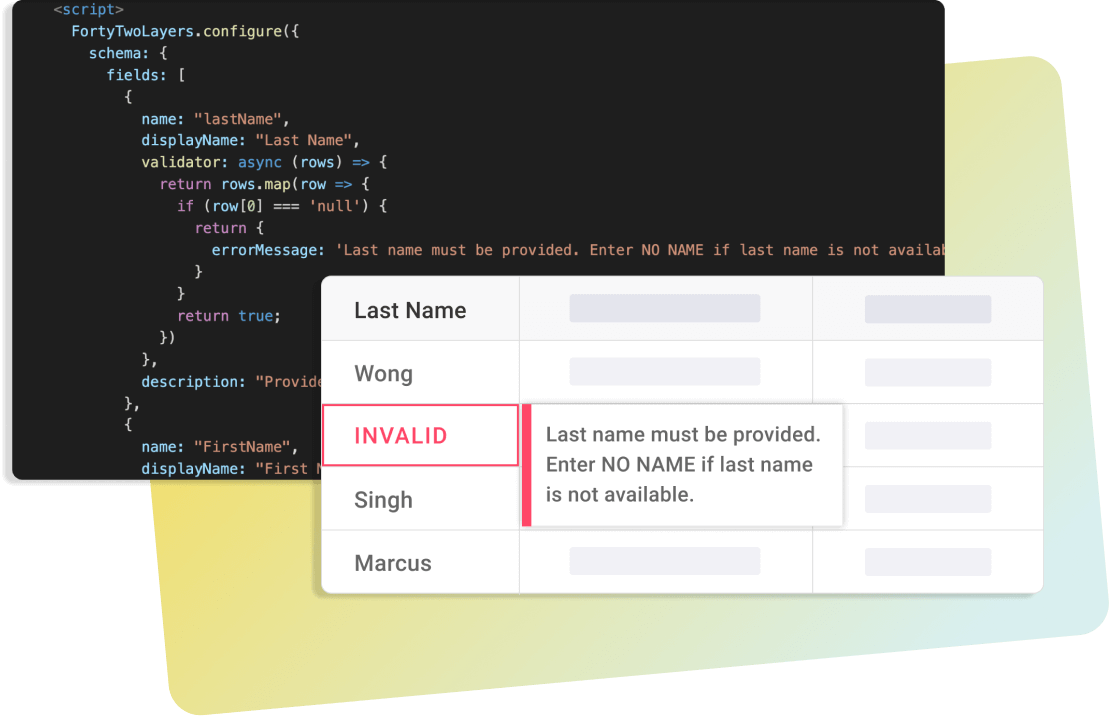
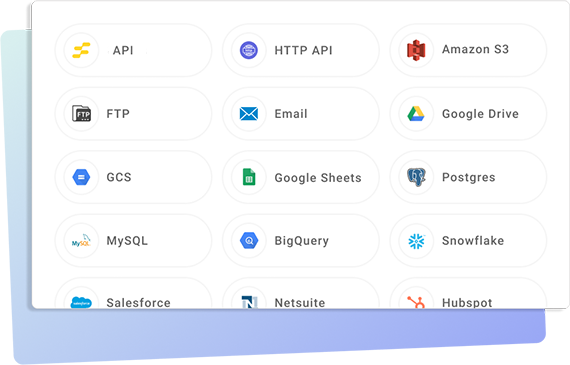
Import clean data directly to your product or practically any SaaS application
Configure your fields, pass hidden parameters, and validate data on the fly
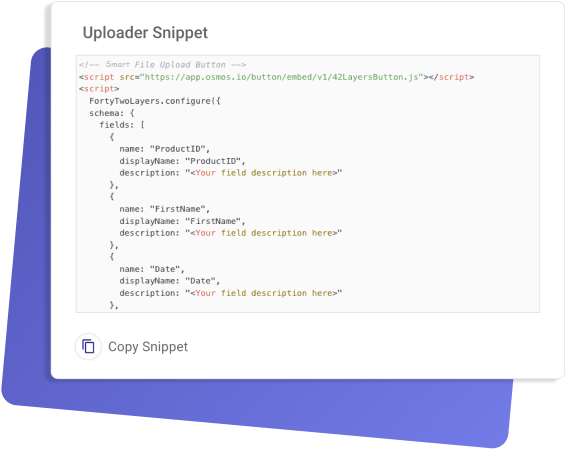
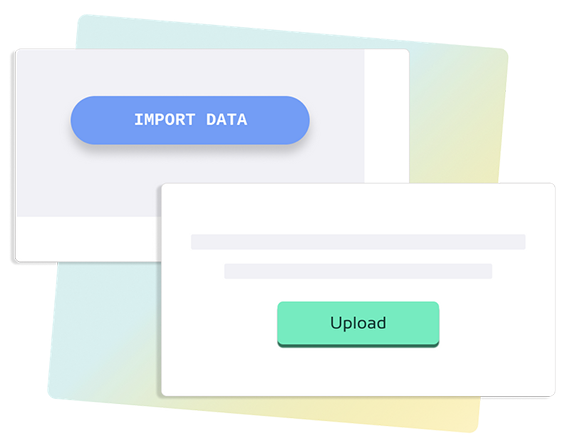
Style the button appearance to match your product and brand colors
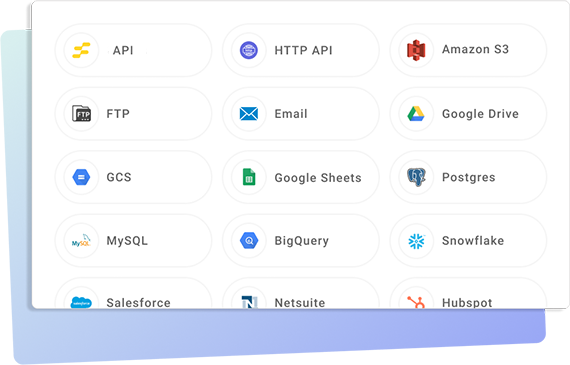
Smart imports data straight to your systems.
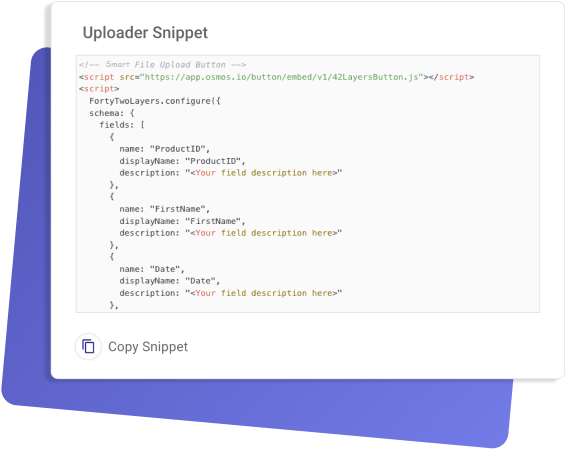
Configure your fields, pass hidden parameters, and validate data on the fly. These fields will not be visible to the user or accessible by them in any way. Style the button appearance to match your product and brand colors.
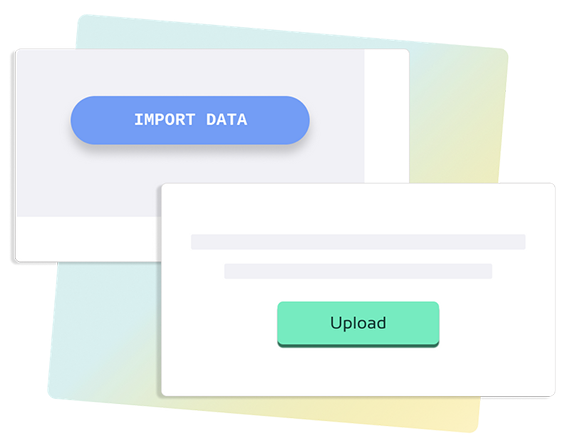
Copy and paste the Uploader snippet into your web page at the point where you'd like it to display on the page. Include both script tags and the button element together.
.png)
When your end-user uploads data, they will see an intuitive interface to quickly map, clean, and transform the data to fit your destination system schema. And with built-in validations, you can ensure uploaded data is correctly formatted, mapped, and ready to use every time.

Auto populate fields with clean data based on a few examples or formulas, no code required.

Save your mapping and data logic to speed up future uploads
![]() Validators
Validators
Ensure uploaded data is correctly formatted, mapped, and ready to use every time

One click data cleanup

Automatically maps headers and columns from source to destination

From appearance to validations, Uploader is fully customizable to match your use case
A real-estate company adds an Uploader in their product, to make it easier for property owners and realtors to cleanly import property listings.
An eCommerce company enables suppliers to upload product catalog data into their production data warehouse.
A resource management platform enables customers to upload time sheet data into their application on a weekly basis.